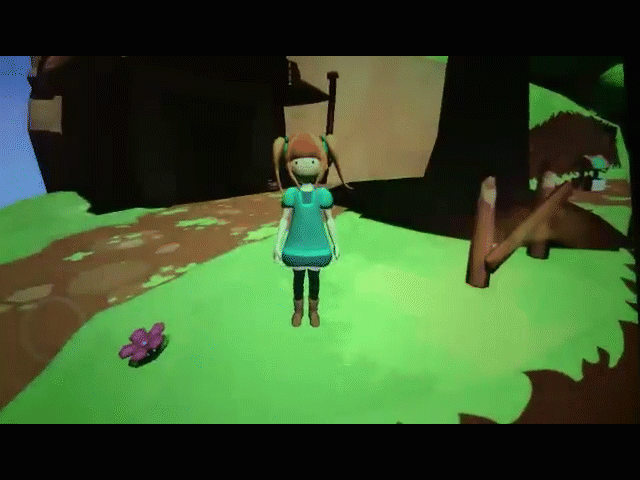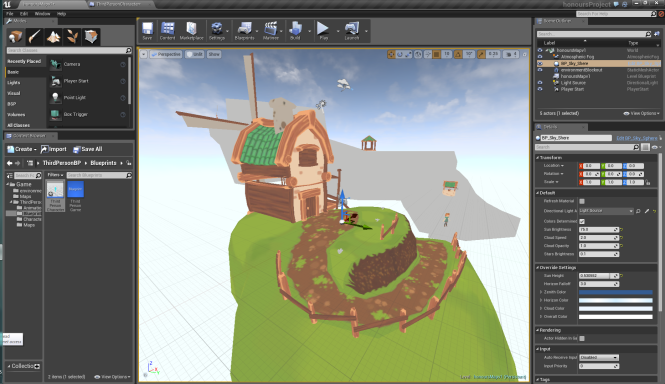I have been looking into animating performance in movement for my next set of tests and these are notes on papers I have read relating to character performance and believability.
Below quotes from:
El-Nasr, M.S. et al. 2009. Believable characters. In: Furht, B., eds. Handbook of multimedia for digital entertainment and arts. Boston: Springer US. 2009. pp.497-528.
https://www.trinitylaban.ac.uk/sites/default/files/imports_2834
“Rudolf Laban is considered one of the most important movement theorists of the twentieth century and the founding father of modern dance in central Europe…. Laban Movement Analysis (LMA) is an open theory of movement that is applicable to any area of human movement investigation.” [57,58] (p.517)
“Another concept of importance is phrasing. Phrasing describes how we sequence and layer the components of movement over time. A movement phrase is analogous to a verbal sentence, or to a phrase of music, in which a complete idea or theme is represented. A phrase unit involves three main stages: Preparation, Action and Recuperation. Our uniqueness is expressed through our movement phrases: individualized rhythmic patterns and preferences of Body, Effort, Shape and Space.” [57] (p.518)
“Warren Lamb worked closely with Laban in the late 1940’s… [19] His interest in behavioral analysis led him to create a theoretical model and assessment technique called Movement Pattern Analysis (MPA), which relates decision-making to non-verbal behavioural styles.” (p.519)
[19] J.Hodgson, Mastering Movement: the life and work of Rudolf Laban: Routledge, 2001.
[57] P. Hackney, Making Connections: Total Body Integration Through Bartenieff Fundamentals:
Routledge, 2000.
[58] C. L. Moore, Beyond Words: Gordon and Breach, 1988.
I’ve been jumping in and out of Ed Hooks “Acting for Animators” so here are some other points I have been considering.
Seven Essential Acting Principles (p.11-12)
1. Thinking tends to lead to conclusions, and emotion tends to lead to action
2. We humans empathize only with emotion. Your job as a character animator is to create in the audience a sense of empathy with you character.
“The way this works is that they see what you character is doing, and then tune into the emotion that led to that particular action. In the dark street example, if an audience was watching you reach for your pepper spray, it would recognize that the way you are doing that is a result of fear. And the people in the audience will feel fear, too, because of empathy.” (p.14)
3. Theatrical reality is not the same a regular reality
4. Acting is doing; acting is also reacting.
“A character’s reaction has everything to do with that particulars character’s values… My point is that different people react in different ways.” (p.22)
5. Your character should play an action until something happens to make him play a different action
6. Scenes being in the middle, not at the beginning
7. A scene is a negotiation
//To me, 1, 2, 4 and 5 are the most applicable to what I am doing. If humans only respond to emotion, and actions are emotion-led, then one way to improve player engagement would be to add more emotion in to how a character completes actions. Acting is re-acting is what I’m stressing in my project.
Seven Basic Emotions
There are seven basic emotions that are universally recognized: (p.63)
Happiness
Sadness
Anger
Fear
Distrust
Surprise
Contempt (a feeling of superiority).
Videogames
1. Eyes
– “Eye contact is a status negotiation” (p.68)
2. Empathy
– “One of the requirements of empathy is distance. What that means is that a game player cannot empathize with a character he can control. Cut scenes work as they do primarily because, while watching one, the player cannot control the behaviour of his character.”
– “The way to evoke a more nuanced emotional response from the player is via “buddy” or “Companion” relationships. ICO was the first came I know about that featured such a character, the blind girl Yorda.” (p.70)

3. Humour
– “Games are chock full of deadly serious, angry characters.” (p.71)
4. Motion Capture
– “Motion Capture (mocap), which is used by many if not most game companies, is inherently flawed in terms of acting… Mocap makes everybody, actor included, think about movement too much. When you think about your movement, it automatically stiffens.” (p.72)
5. Credibility
– “The reason we see these kinds of unrealistic reactions in games is simply because honest and believable reactions take more time, and cost more money, to animate. The produces figure it is a game after all, so probably nobody will notice. This kind of reasoning will have to change en route to stronger performance. Character behaviour must reflect what real humans actually do…” (p.73)
6. Dialogue
– “Remember, acting has almost nothing to do with words.”
7. Male/female relationships
8. Can a videogame make a player cry?
– “Speaking as acting teacher, I have to say yes, of course it will eventually happen. When designers finally solve the empathy problem that is inherent in games, tears and all the other emotions will not be far behind. Empathy is key.”
Walt Stanchfield ‘Drawn to Life’ Volume 1
“It is utterly impossible for a person to do nothing.” (p.126)
 I can’t believe it, I’ve handed in my dissertation! It is such a strange feeling knowing that that is my last piece of university project work complete. It’s been an amazing four years, and I’ve learned so much, it’s weird to think that it is over. But I’m really looking forward to the next chapter of my life!
I can’t believe it, I’ve handed in my dissertation! It is such a strange feeling knowing that that is my last piece of university project work complete. It’s been an amazing four years, and I’ve learned so much, it’s weird to think that it is over. But I’m really looking forward to the next chapter of my life!